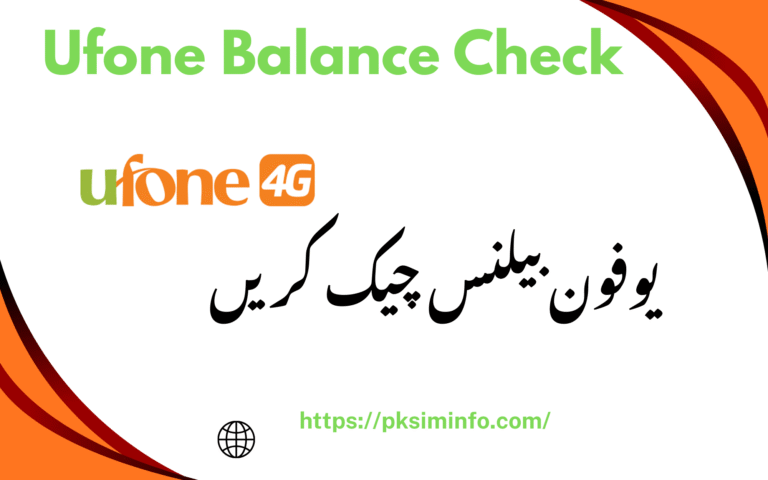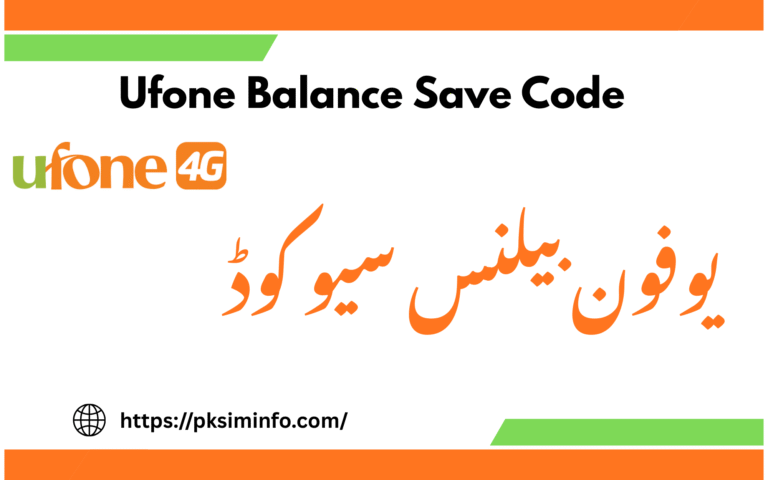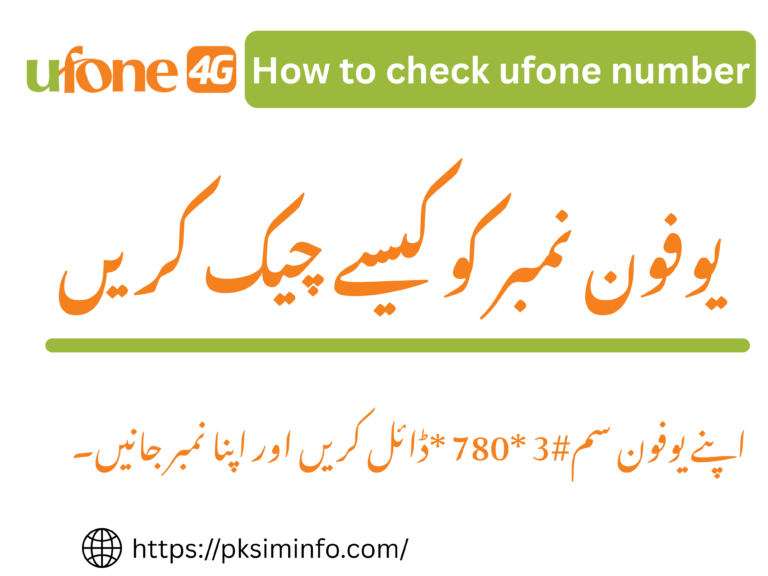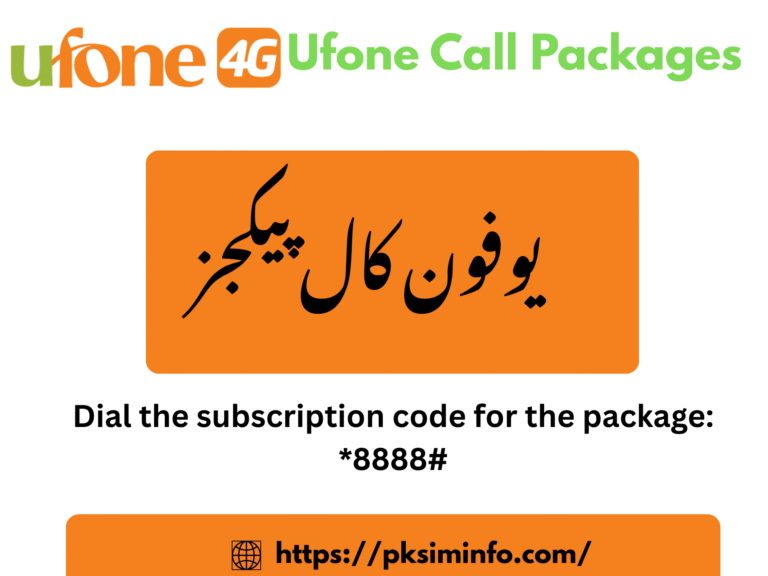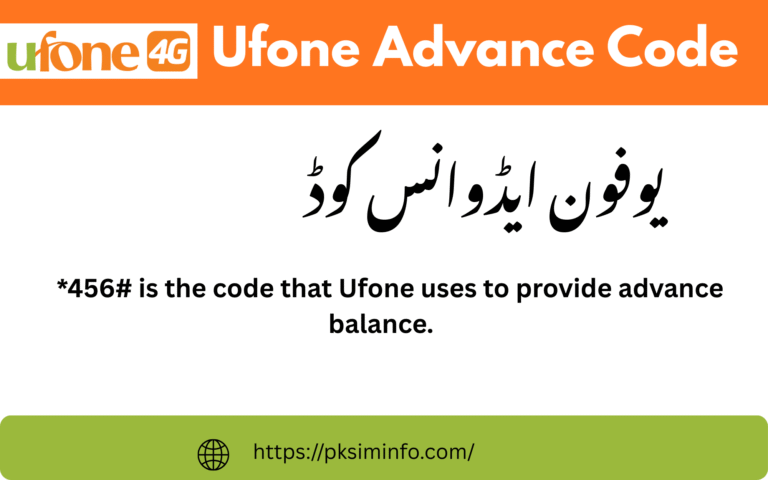4 Easy Steps to Quickly Check Your Ufone Number Check Code
Ufone Number Check Code Introduction
Many users face a common and often frustrating problem. Oftentimes they forget their phone number or can’t remember their number at all. This problem is especially common among people who use multiple SIM cards or use the secondary number infrequently. Or if they get a new SIM then they face this problem even after that. So if you are a Ufone SIM user and you often forget your number and are facing this problem.
And now if you are looking for any Ufone Balance Check Code. Because you face the hassle of forgetting your number while providing it for a form, to a new acquaintance, or to link a service. This can lead to unnecessary delays, confusion, and even lost opportunities. Now if you also want to have an easy and fast way to find your number easily. So now you don’t have to worry at all because recognizing this widespread problem.
Ufone has provided a simple solution to ensure that users can access their phone numbers whenever needed. We will answer all your questions like ufone number check, ufone sim number check code in detail in this article. Just follow the steps that we provided below to check your Ufone number easily.
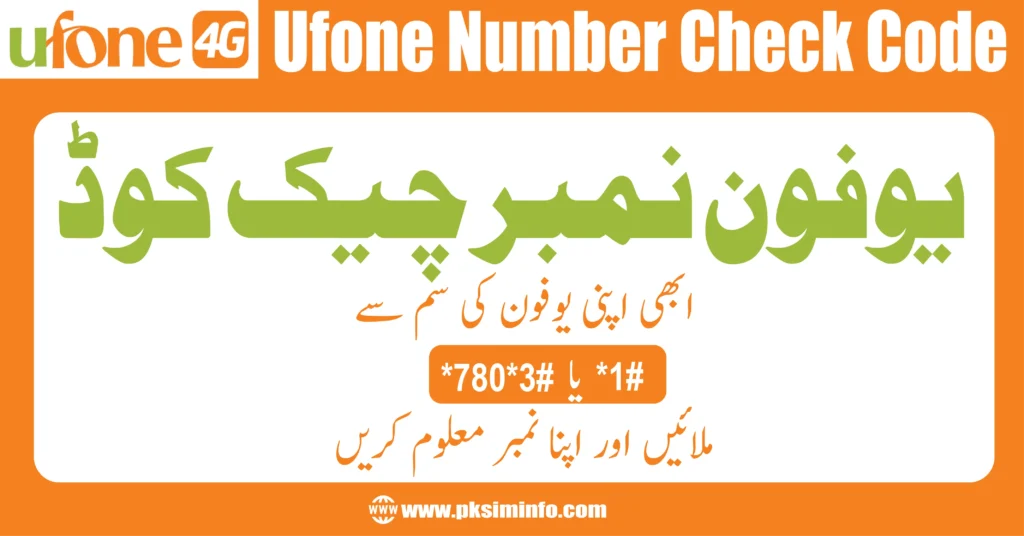
Check Your Number via Ufone Number Check Code
Ufone is one of the best and famous networks for communication which is famous for its excellent service all over the country. It provides different ranges of internet in different areas across the country for the convenience of the users. For the convenience of its customers, Ufone has also provided a solution to this problem by providing Ufone number check code. You can easily check your number using these different ufone number check code methods are given below.
| Method | Step | Result |
|---|---|---|
| USSD Code | Dial *780*3# or *1# | Number appears on the screen |
| SMS | SMS to 667 | Will receive an SMS with number |
| Official website | Go to site and login | Details detected automatically |
| Ufone Help line | Call to 333 | Get your answers and number |
Ufone Number Check Methods
1st Method
It is an easy and reliable way to check any Ufone number. With this you can check your number by just dialing a code. As soon as you dial *780*3# from your phone, your number will be automatically displayed on your screen. Often Ufone users have this question: how can they check their Ufone SIM number without a balance. So this method is best for them. With this they can check their Ufone number absolutely free without paying any kind of charges. If you are using Ufone SIM then this information is also very useful for you. ufone number check code is shown below.
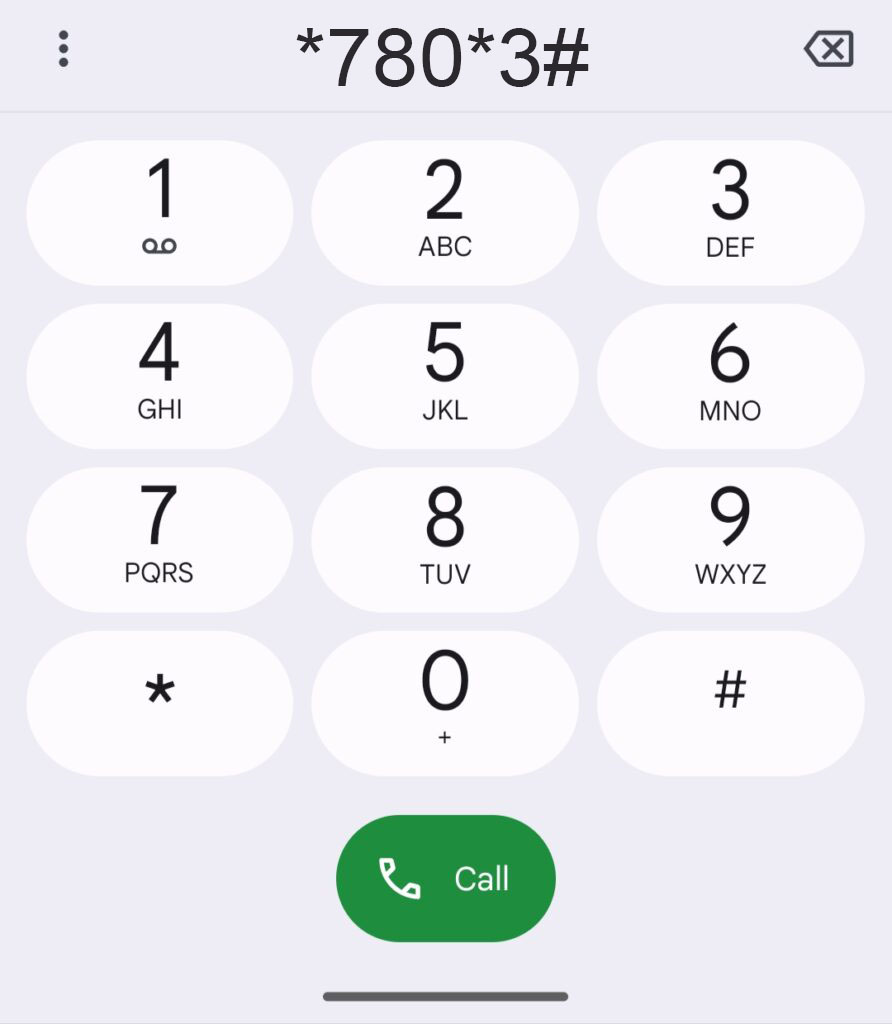
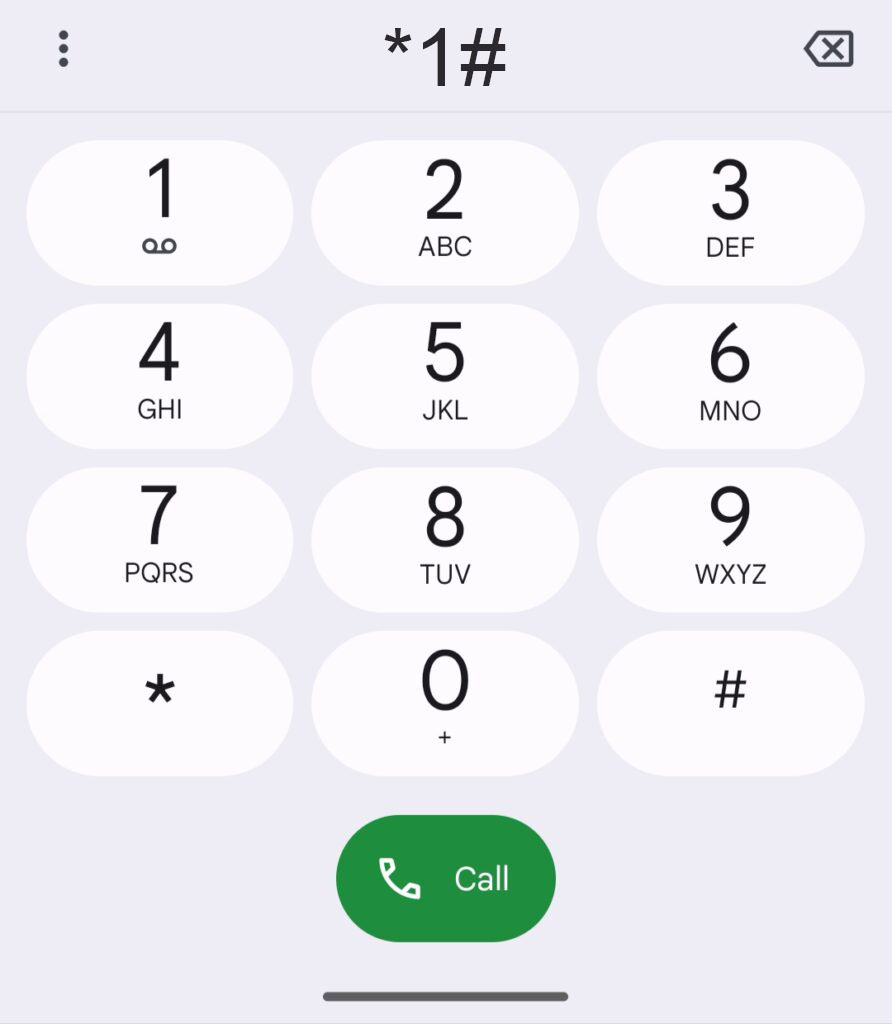
2nd Method
This is another method to check the ufone number by using ufone number check code. If the previous method is not working then you can follow this method as well. In this you will have to pay the specified nominal charges for checking the number. Before using this service make sure that your account balance is available otherwise you will receive an error message. Follow the steps:
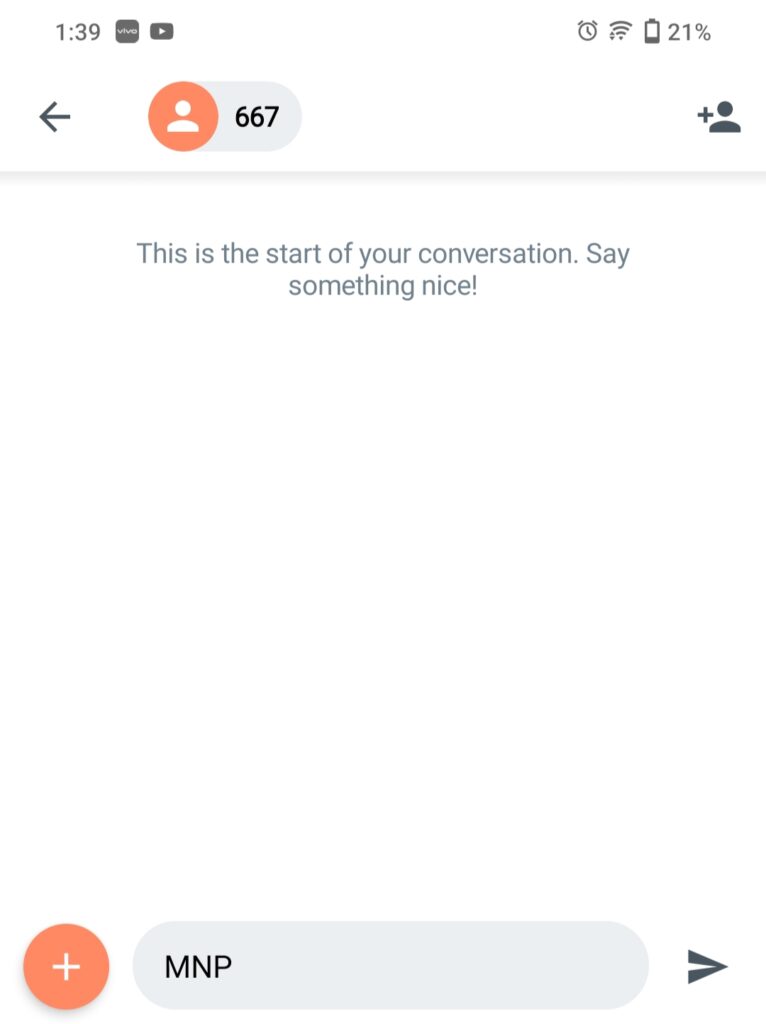
3rd Method
You can also check your Ufone number through Ufone official website. In this way you just need to login to the official website and all the information of your SIM will be shown in the site.
4th Method
This is the last method to extract SIM number of any Ufone by using ufone number check code detail. In this way you can call Ufone helpline and get your number details from them. Ufone stores the details of all its customers and provides you with the previously saved data when you request them on a call. Follow the steps: