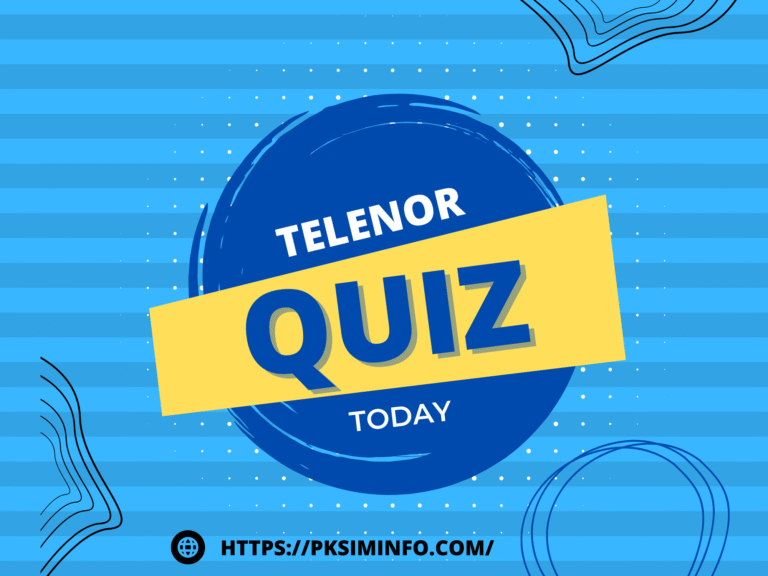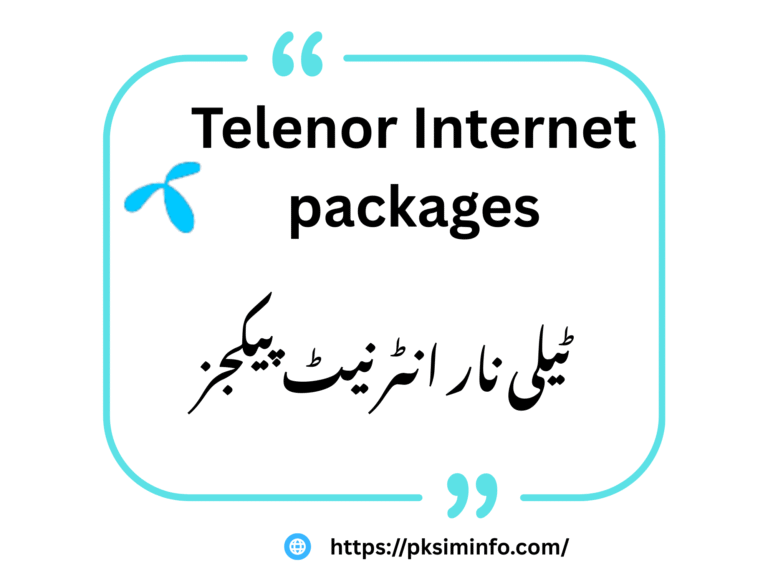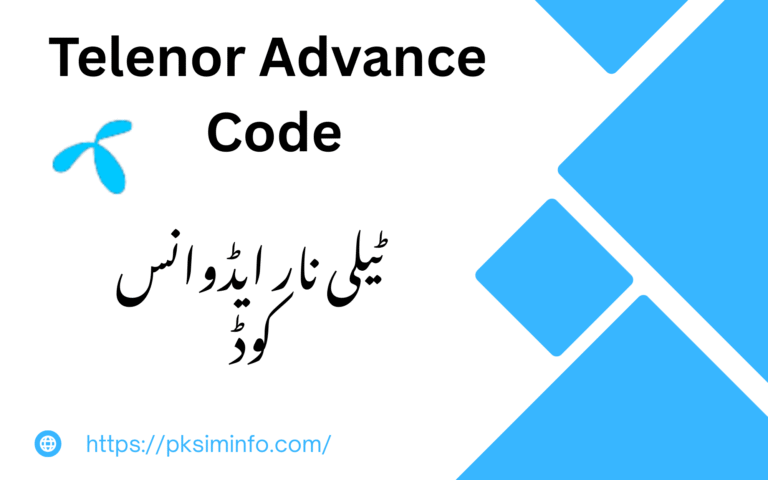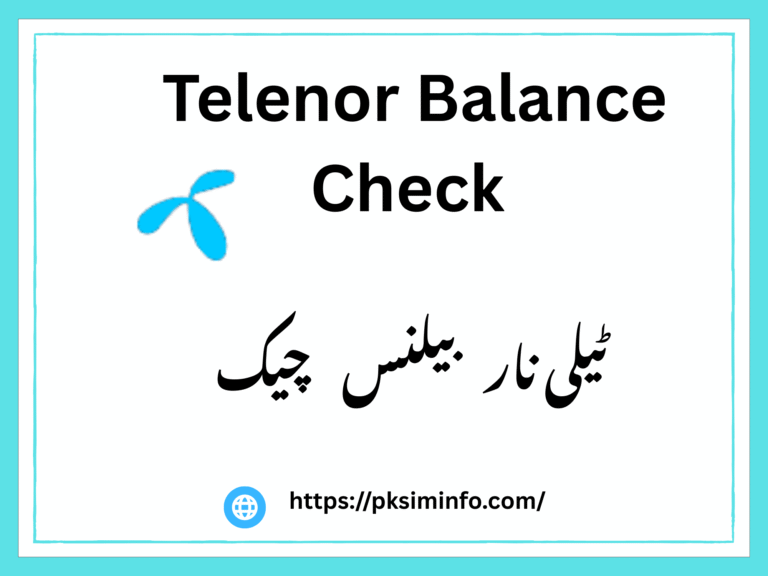Stay Connected with Loved Ones: Discover the Telenor Number Check Code
How to Check Telenor Number using Telenor Number check code
If you are a Telenor customer and you have forgotten your number or do not know your mobile number. However, you want to verify the number which you are using currently. And now you are looking for a Telenor number check code. So this guide will help you to check your telenor number. With this, you will be able to check your mobile number easily. To check any Telenor number you have to use one of the four easy and official methods(Telenor Number Check Code).
With these methods, you can check your Telenor number for free, which means that you don’t need a balance to check your number. So Let’s explore this method and check your numbers.
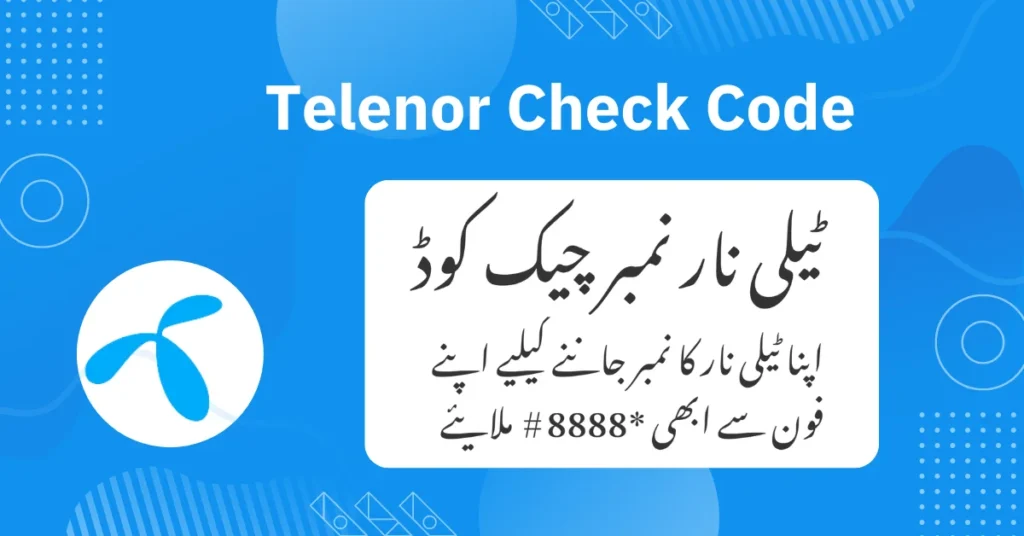
Methods to check Telenor sim number
| Method | Step | Result |
|---|---|---|
| USSD Code | Dial *8888# | Your Telenor number appears on your screen |
| SMS | Send an SMS to 7421 | Receive an SMS with your Telenor number |
| My Telenor App | Download and open the app, tap start | Number detected automatically |
Method 1: Telenor Number Check Code Using USSD Code
Now Telenor has introduced a way to check Telenor SIM numbers without balance for its customers. Now all Telenor customers can check their SIM number if they have forgotten their SIM number without any charge. You can easily and quickly check any of your Telenor numbers by using the USSD code. Just Follow these steps:
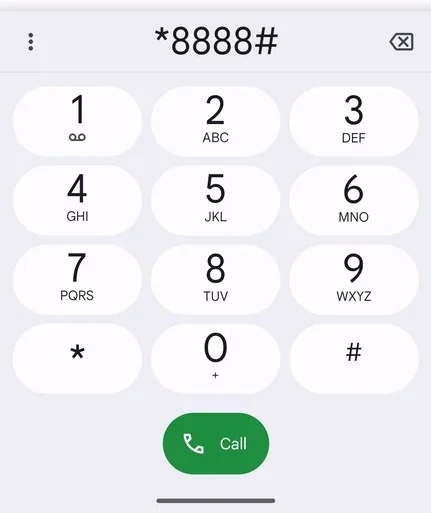
Method 2: Telenor Number Check Code via SMS
If you prefer to check your number via SMS, There are two different ways to check the Telenor sim number by SMS, one is to check the number by SMS and the other is to check the number by shortcode. You can easily check your mobile number for free using a short code. Whereas if you want to check your number through SMS, you will have to pay standard SMS charges. Just follow these steps:
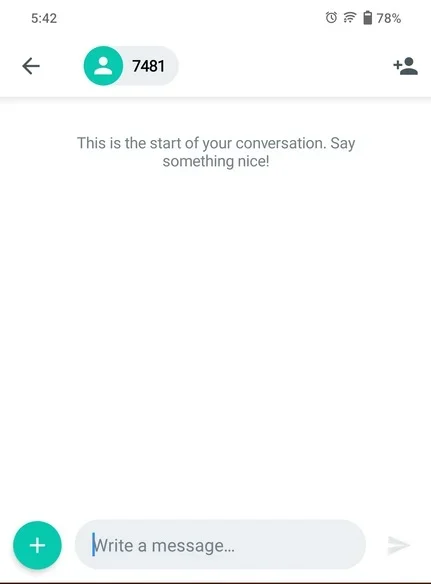
Method 3: Check Telenor Sim Number Online
Using MyTelenor APP
For those who want to use the app for convenience, follow these steps:
Using Telenor Website
You can use another relatively simple method to check your Telenor number. That is through the official Telenor website.
The representative will then provide you with your Telenor number details. It is important to note that you should only use a SIM card registered in your name. You can only have a maximum of 5 network SIM cards at a time.
Best One Methods From Them
I often use method number one to check my Telenor number. Well all the methods are effective but this one is a bit easier and faster. Through this you can easily and quickly check your Telenor number.
Another very simple and basic way to find out your Telenor number is to call your friend or relative and ask them to send you back the number from which they received the call.
Frequently Asked Questions
This complete post tells you how to check Telenor sim numbers without balance. Also, you can also check your SIM number by visiting the nearest Telenor franchise. There you have to go and they will ask for some details and tell you your SIM number. These are the complete details summarized. Keep following us for more related posts.