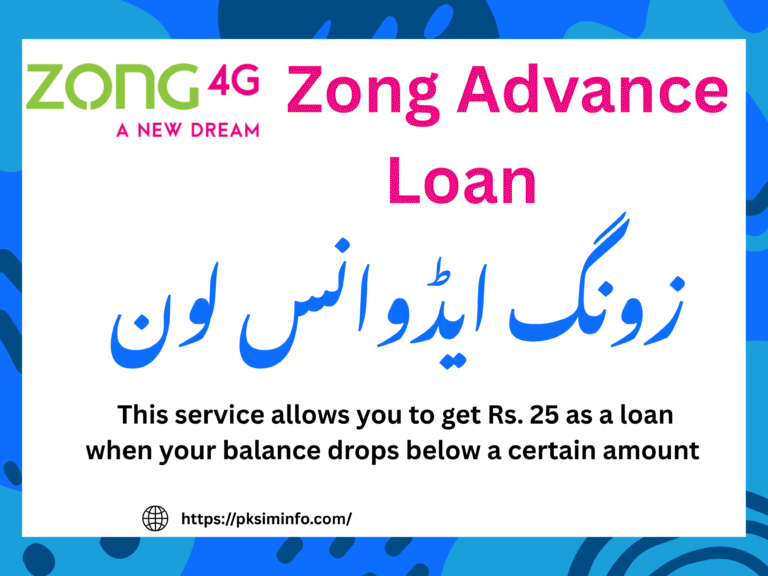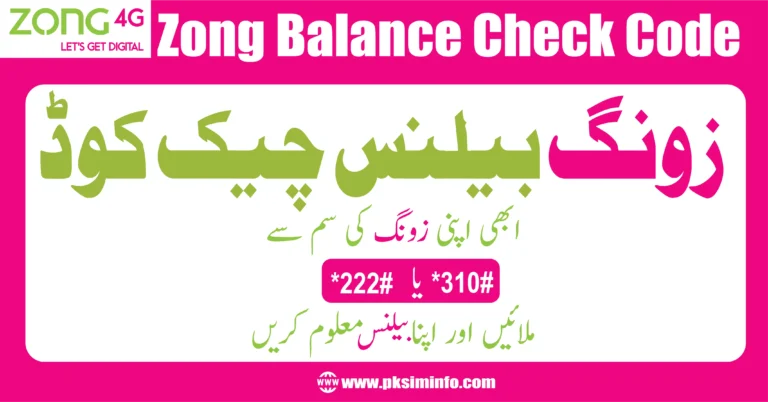4 Easy Steps to Quickly Check Your Zong Number Check Code
Zong Number Check Code Introduction
If You are also a Zong user and if sometimes you forget your number or you can’t remember your number like me, because you have more than one sim card. Or you don’t know your number after getting a new SIM card. And now you’re having trouble recharging, sharing with contacts, or registering for services. Now you are worried about how to get your Zong sim number and looking for your Zong number check code.
So you don’t need to worry and go any further. In this article I will guide you step by step on how to check the zong number using zong number check code. This song number check code page will guide and help you to get your Zong sim number using zong number check code. I surely say that you’ll like our article on Zong Number Check Code.
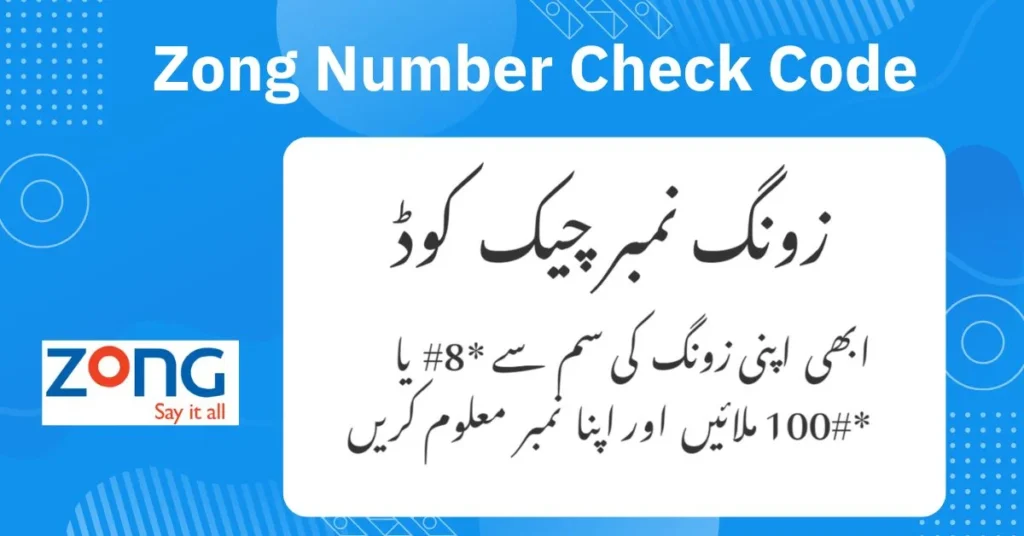
How to Check Zong Number? Zong Number Check Code
Zong is one of the major mobile network operators in Pakistan. People all over the country are using it. It provides great network coverage all over Pakistan which has made Zong the preferred choice of network by everyone. It provides fast communication through which everyone can easily stay connected with their loved ones. It provides good internet connection at 4G speed that makes it better than other networks.
You can check your Zong number in several ways. Zong provides its users with the facility of easily retrieving their number if they have forgotten it. If you can’t remember your number and now you want to retrieve your number, then just follow the guide below to check your zong number.
Method | USSD Code / Step | Result |
|---|---|---|
USSD Code(free) | Dail *2# or *8# | The number will show on the mobile screen. |
USSD Code(need balance) | *100# | Will receive an SMS with your number |
SMS | SMS to 667 | Your Zong number will appear on your screen. |
Though PTA web | Go to the web and putt CNIC | Go to the web and put CNIC |
Zong Number Check Code Methods
Using USSD Code
This is an easy way to extract any zong number. With this you just need to dial *8# which will show your number on your mobile screen. In this way you can check any number absolutely free, that means you don’t need balance. Just follow the steps:

Using USSD Code With Balance
If you want To find out your Zong number with an other method then follow the steps:
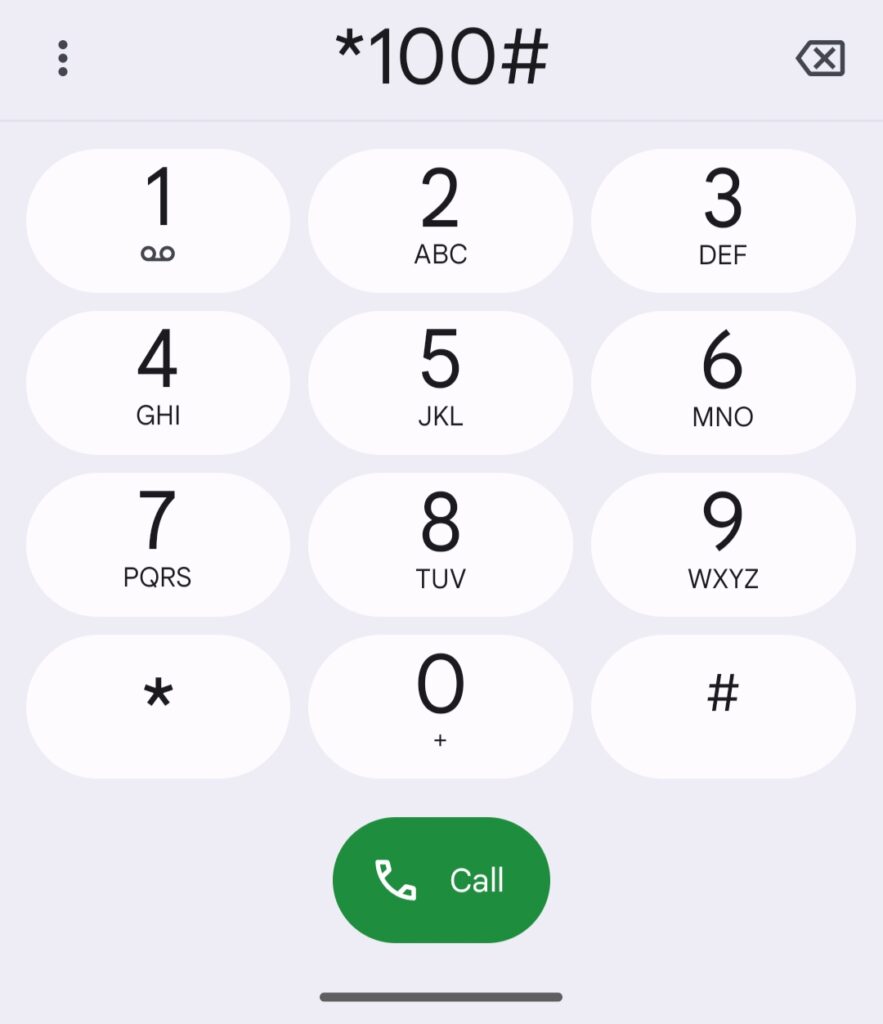
Using SMS
This is an other method to check zong number code not using Zong Number Check Code but with SMS. This method is not free, you have required balance for tex so make sure to recharge your number before availing the service.
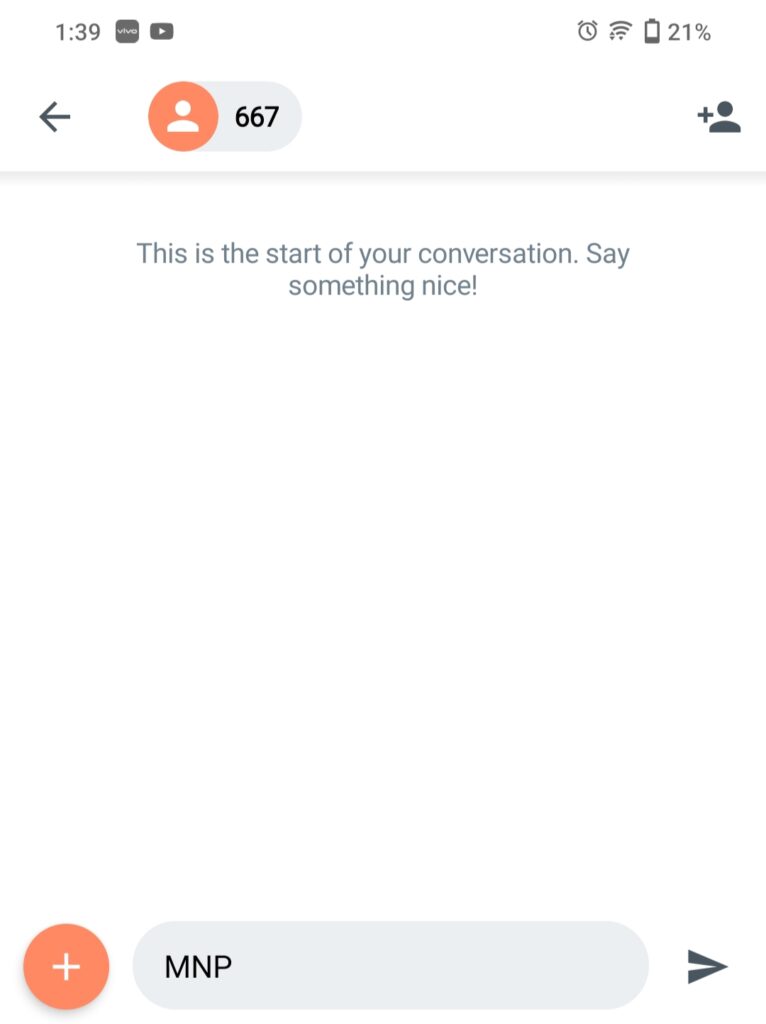
Using PTA website
Zong registers all its SIM information in the PTA website. So you can also get your SIM number and information from the official site of PTA. Pakistan Telecommunication Authority (PTA) provides you an excellent and easy online system to check your number. If you want to get all the information about your career then you have to open the official website of PTA.
Best One Methods
I always use method no 1 to get my zong sim number. One of the reasons it’s used so much is because it’s so simple. You can find out your Zong number by just dialing the code *8# or *2# from your mobile dialer.
One of the reasons for its importance is that it is very easy and free. With this you just have to dial the code and the number will automatically show on the screen. And secondly you don’t have to pay any charges for it. This was the full detail of about Zong Number Check Code.