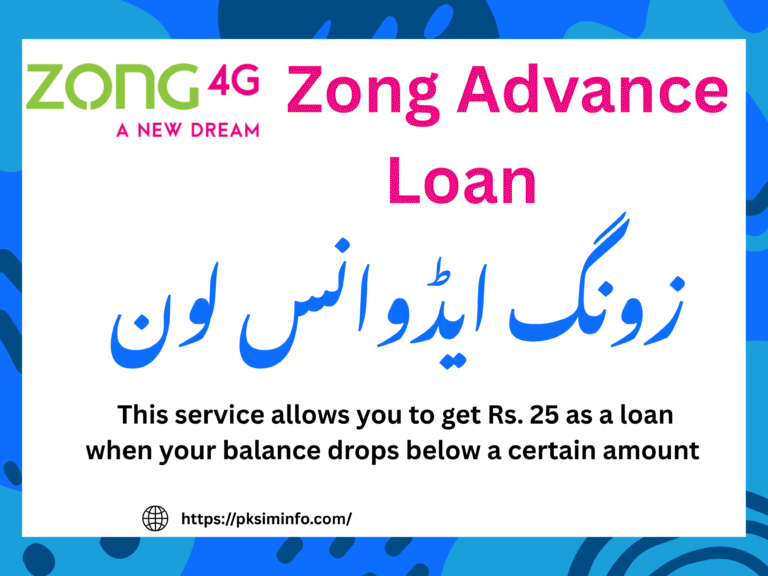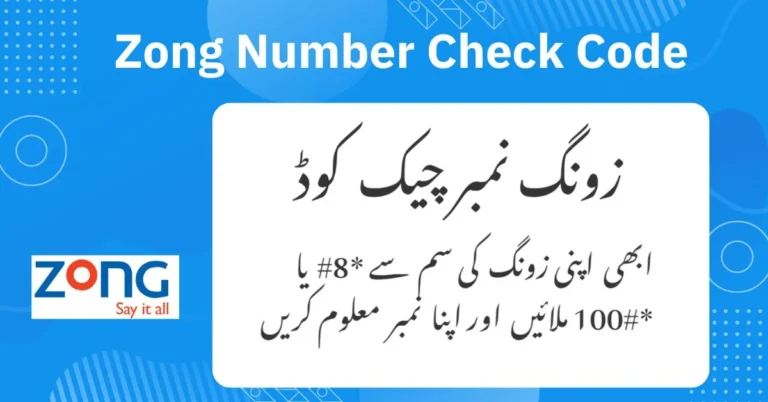Zong Balance Check Code
Zong Balance Check Code
If you are a Zong sim user and want to check your account balance so that you can call your friends and family. And You want to have an estimate of your account balance because an unexpected call cut can disrupt communication, which can be frustrating and inconvenient. Or you have added balance in your account and now you do not know that how much balance has been deposited in your account and now you are looking for the Zong balance check code to check your balance then you have come to the right place. Here you will read all the detail regarding Zong Balance Check Code.
You don’t have to look any further for a Zong balance check code anymore. We will explain everything step by step in this article about how to check zong balance check code and all information related to it. Zong is one of the largest networks in the country with its outstanding facilities. It makes every way easy for all its users. Similarly, it has introduced many easy ways to check zong balance check code for its customers so that users can easily check their balance. All the steps about how to check zong balance check code are defined below.
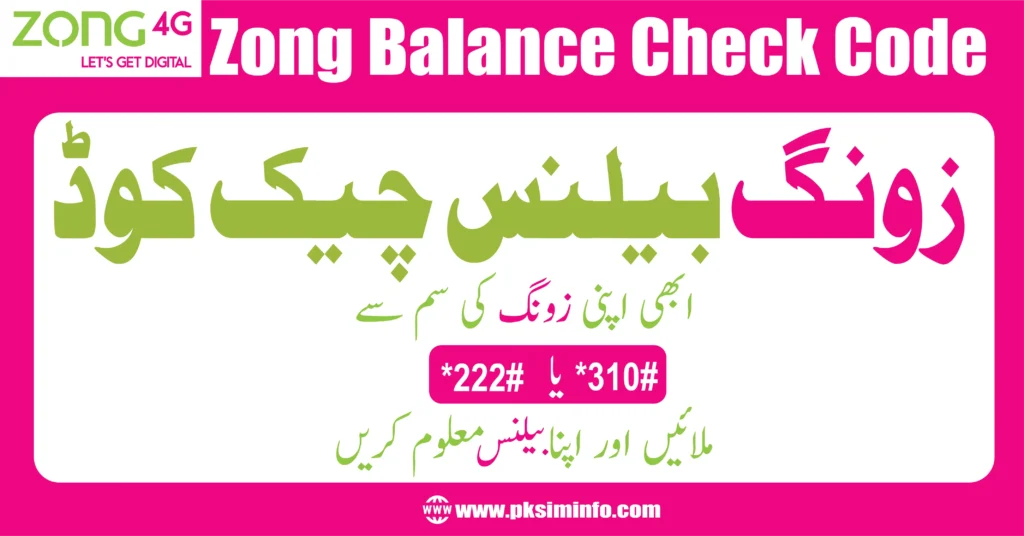
How to Check Zong Balance?
You can check the remaining balance in your account by following the correct and easy methods provided in this guide. To increase your convenience and provide you easy ways to check zong balance, we have described all zong balance check codes. Here are some easy ways to check balance in any Zong number:
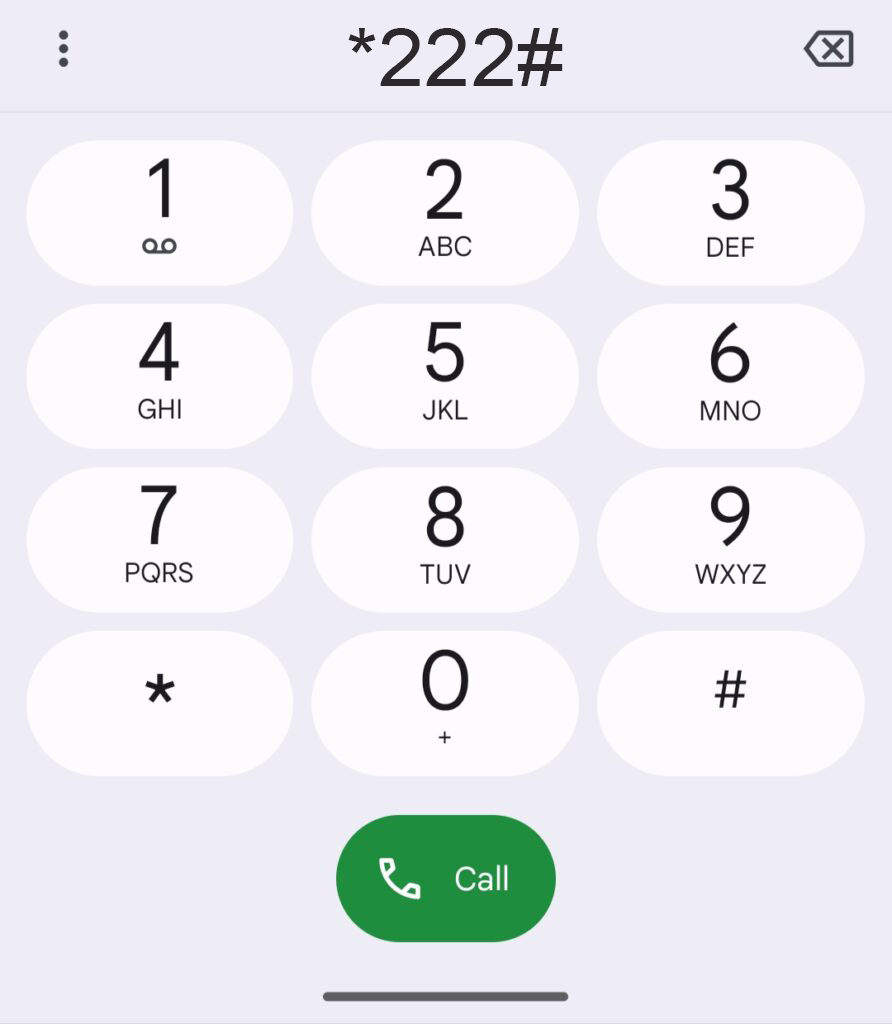
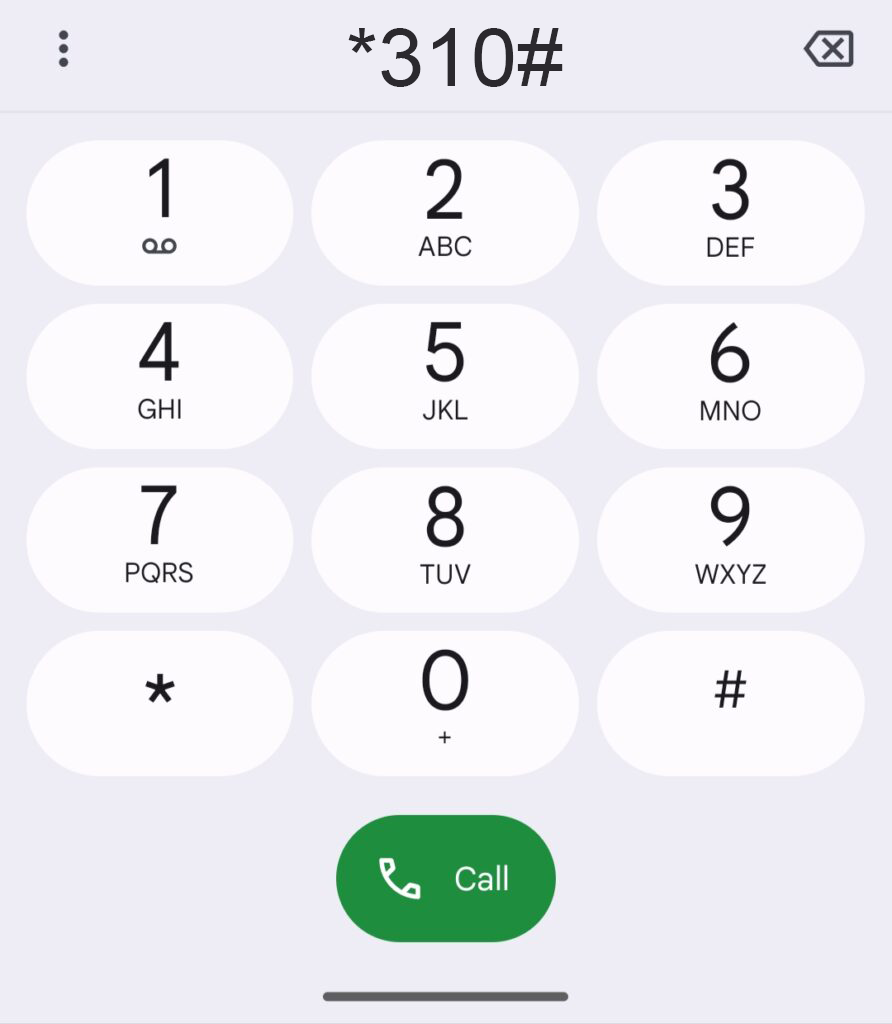
You can follow the methods below to know the different ways to manage your Zong account and stay updated on your balance. Just stay with the method to check your balance.
1st Method
Dial *222#: You can instantly check your SIM balance by using this USSD code. This is a very easy and free way to check your balance. For this you just need to dial the code and your balance will be shown on the screen without using any balance. You can follow the steps:
Dial *310#: If you want to get your balance enquiry, you can submit your balance inquiry request using this code. This way you can check your balance from Rs0.20 (Incl tax). Follow the on instructions given on the screen to find out your outstanding balance this way. Follow the steps that are given below to check your balance with this method:
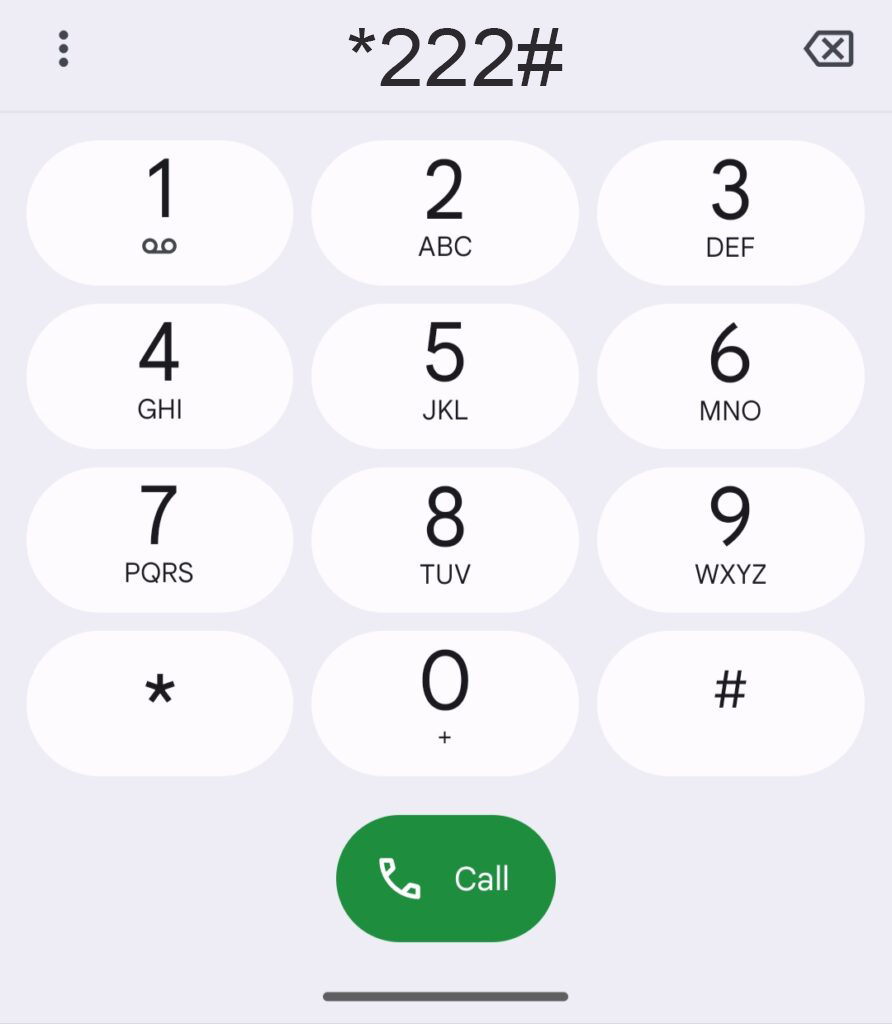
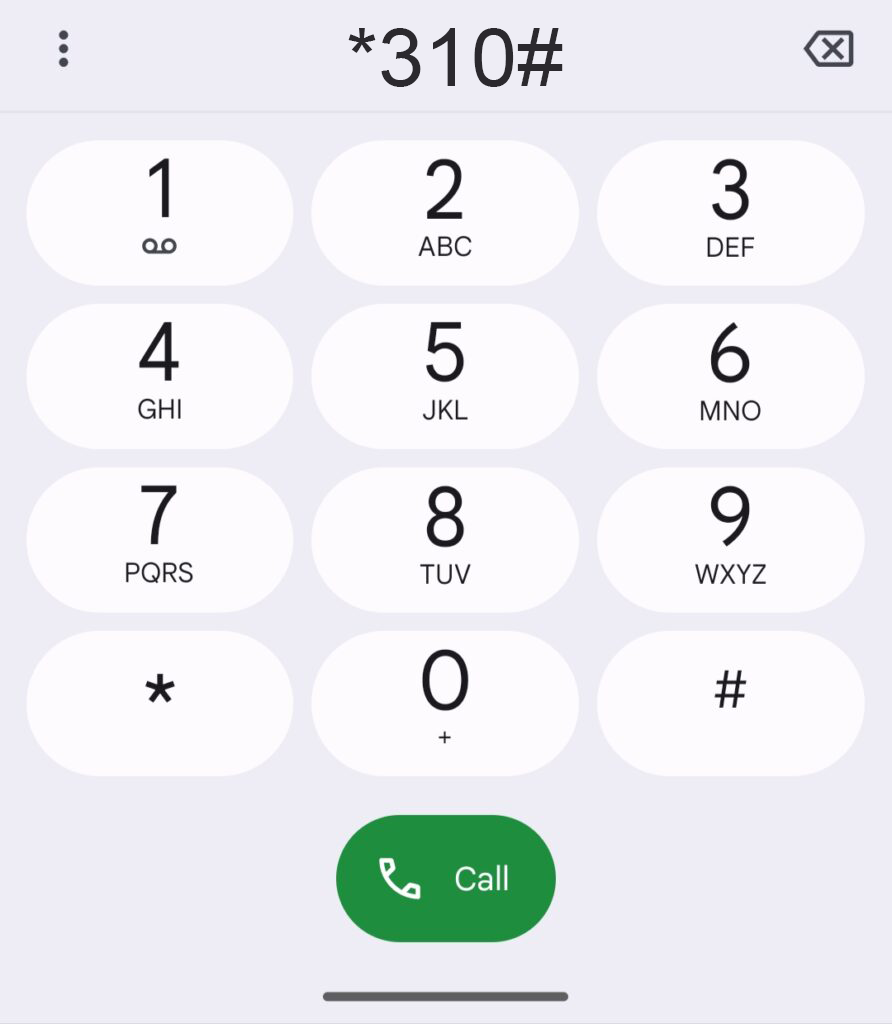
Zong Balance Check Online
You can also use the My Zong app to check your Xing SIM balance. For this method you need to download the My Xing app which is available on both Google Play Store for Android devices and Apple App Store for iPhone users. Once the app is downloaded, install it on your device as well.
Register your number: After the app is installed, the app will ask you for some confirmations when you open it. First of all you need to register your Zong number to create your account. This step is required to access detailed information about your account.
Access Account Details: After registration you can login your account in the app. After logging in, the app will open containing all your SIM information. Here, you will get a comprehensive overview of your Zong account, including your current balance, subscribed packages, remaining internet data, and A lot is involved.
Balance Inquiry Charges: To check the outstanding balance on your Zong SIM, you will have to pay a nominal fee of Rs.0.20 + tax per enquiry. This fee is automatically deducted from your balance while checking the balance.
You can easily monitor your account details using these methods. By using these methods you can ensure that you always have all the details of your balance and its usage. You will be able to check your balance whenever you want.
Personal Experience
Before Zong introduced this method I used to worry about my account balance too. I was also looking for a zong balance check code like you. But since Zong introduced this mechanism, now I can easily check my account balance through these methods. Now I can easily access all my account details through these methods.
If you are also a Zong user and are worried about your balance and now you are looking for a Zong balance check code then this guide will be helpful for you.